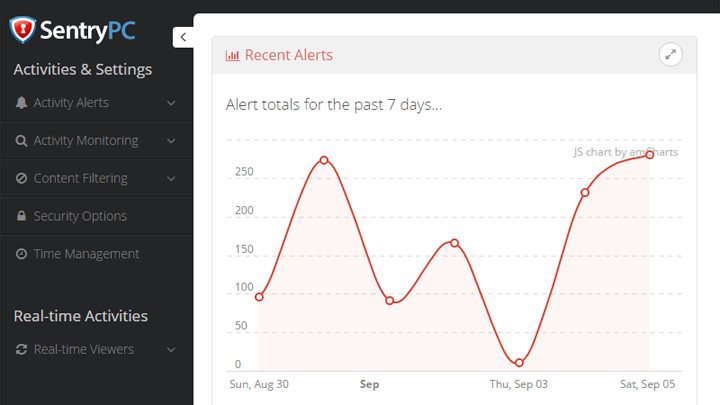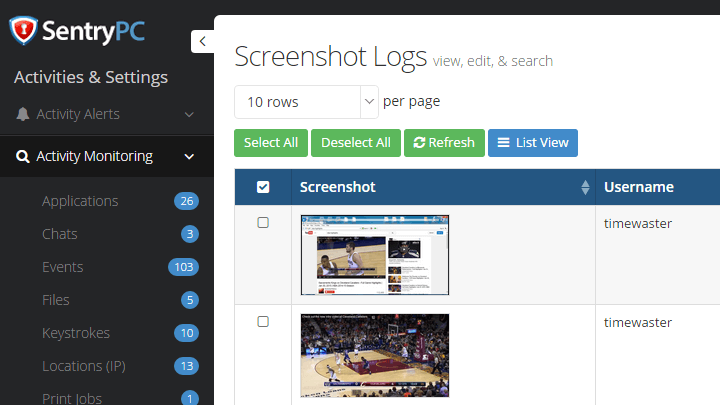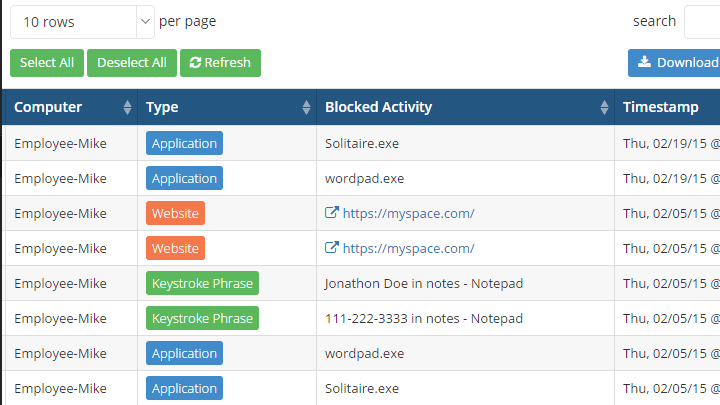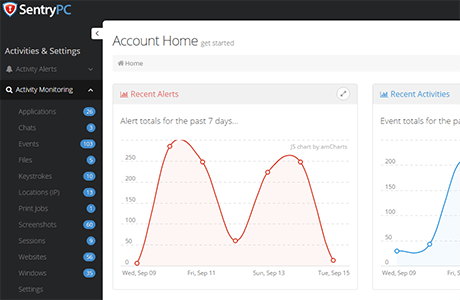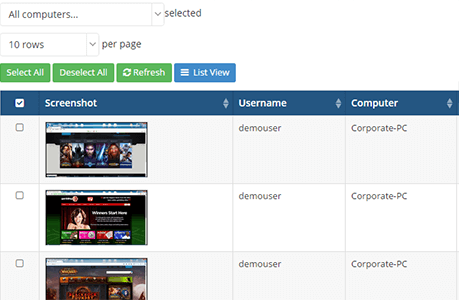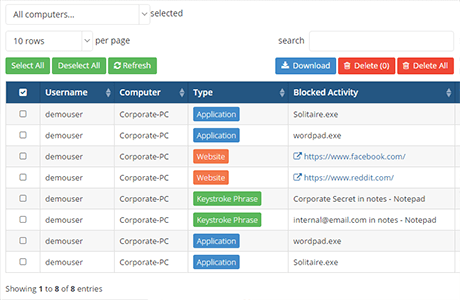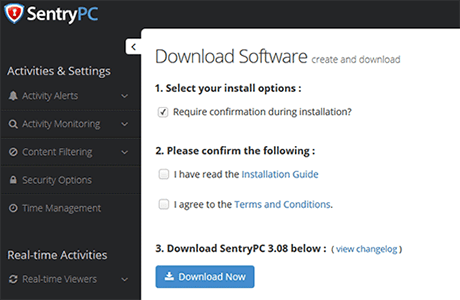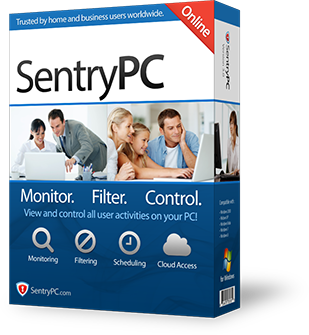Monitor Staff Activities
SentryPC makes monitoring employees easy! Record their PC activities, monitor their Internet use, secure company data and drastically improve productivity. It's 100% in the cloud with no need for a server!
World Class Employee PC Usage Management
Wondering how your staff is using their time at the workplace? SentryPC will show you, in full detail, how they are using the computer and Internet. If you need to block access to distracting social media, news or other sites that violate your terms of employment, you can! If you need to block applications like games, chat services and music, just set them in your SentryPC preferences and they will be blocked.
SentryPC gives you the power to see exactly how employees are using their work time allowing easy elimination of unwanted behaviors and time-wasting activities.
Activity Monitoring
You'll know how your employees are using their computer. From Internet to application use, you'll have access to full details for easy viewing in the cloud.
Content Filtering
Need to filter Facebook or Twitter? Need to block access to or filter out sites by category? Want to block searches by keyword? SentryPC makes it easy.
Time Management
Easily create weekly schedules that define "working hours" when staff can use their computer. SentryPC can disable usage outside of your schedule.
View SentryPC Business Online Demo
SentryPC Records Everything!
SentryPC Business will allow administrators the option to monitor and record virtually all employee activities. Easily see what was typed in an email, what software is being used and what websites are being used most frequently. Every activity recorded includes exact date, timestamp and includes the full duration of the activity. Use, export and print these reports to assist with preventing harmful or unwanted use of company computers. You can also use SentryPC's reports to reprimand problematic employees. Use SentryPC Business for ...
- Application Usage Logging
- Chat Conversations
- Screenshot Capturing
- File Change Logging
- Website Usage Monitoring
- Window Usage Monitoring
- Keystrokes Typed
- Location IP Logging
- Print Job Logging
- Session Time Logging
- Chronological Events
- Preventative Alerts
Securely Access Data in the Cloud!
SentryPC Business is a complete cloud-based solution. All you will need to do is install the monitoring software either physically or remotely and then login to your secure online account to view logs in real time and change configurations as needed. Easily monitor your employees current or past history remotely from any location and from any Internet-enabled device. Even if the monitored computer is offline currently, you'll still have access to all of the prior history!
- Access Logs From Anywhere
- Centralized Management
- Manage Multiple Users of Each PC
- Manage Multiple PCs 1 Account
- Real Time Activity Viewing
- Applied Changes Are Real Time
- Monitor From Anywhere in the World That Has Internet!
Review All SentryPC Features
Powerful Filtering Puts You in Control!
SentryPC Business has powerful filtering and restriction features that allow administrators full control on network and application use. Filter and block time wasting applications, games and chat software. Set up defined time controls that only allow PCs to be used during working hours. These controls can be set on a per user basis which puts you in full control over all employees. SentryPC's content filtering includes...
- Email Alert Notifications
- Application Filtering
- Chat Software Filtering
- Gaming Application Filtering
- Keyword Phrase Filtering
- Website Filtering by Category
- Website Filtering by User
- Full Computer Disabling
- Clipboard Disabling
- Control Panel Disabling
- External Drive Disabling
- Task Manager Disabling
- Network Disabling
- ... and much more!
Remote or Physical Deployment Options!
SentryPC Business was built with large corporation deployment in mind. Whether you have a small 10-user office or a large building with 10,000 users, SentryPC is ready and capable to handle your deployment needs. Besides physical and remote installation deployment, you can also remotely uninstall the software through your online account. SentryPC Business allows...
- Email Attachment Deployment
- LAN / Network Deployment
- Physical Deployment
- Simple Remote Uninstall
- Cloaked Hidden Installation
- Invisible Stealth Operation
- User Alerting Optional
- Hidden From Task Manager
The Easiest, Most Intuitive Employee Monitoring Software on the Planet!
Don't take our world for it, take a look at the SentryPC Business online demo. You'll notice that your account will be simple to manage, effective at finding what you are looking for and intuitive, even on mobile devices.
Have a question? Please contact us.
SentryPC System Requirements
SentryPC uses minimal processing cycles.
It remains invisible and secure on your network.
Built to be fully scalable with your business is mind, no matter the size.
- Supports Windows 200x, NT, XP, Vista, 7, 8 and Windows 10.
- Supports both 32-bit and 64-bit Operating Systems.
- A minimal 1 MB hard disk space.
- Email address (required for the online account).
- Web browser and an Internet connection.